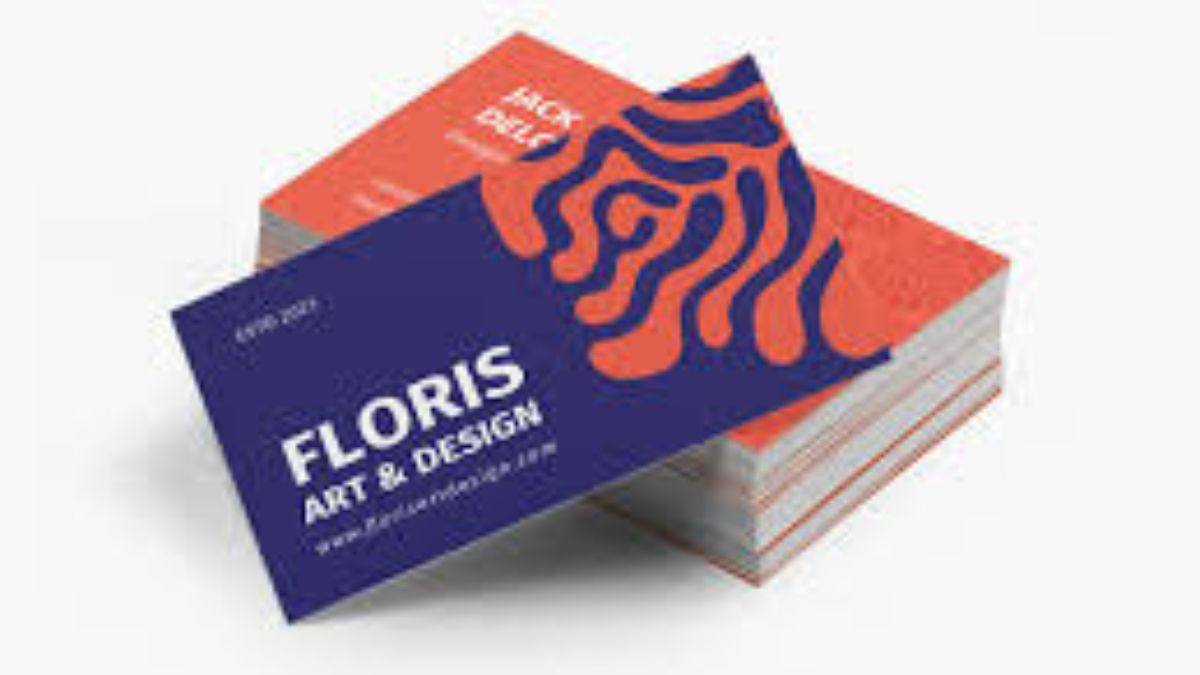A business card isn’t just a piece of paper—it’s a powerful tool to make a lasting first impression and showcase your professionalism. Whether you’re an entrepreneur, freelancer, or part of a corporate team, a great business card allows you to visually communicate your brand and establish credibility. However, creating a standout card may seem daunting if you’re not a designer.
That’s where BrandCrowd comes into play. Known for its user-friendly platform and vast template library, BrandCrowd lets anyone design a stunning business card in just a few steps. This guide walks you through creating your next business card, along with tips to make sure it reflects your brand perfectly.
Why Business Cards Still Matter
With the rise of digital communication and social networks, one might think business cards are a thing of the past—but that’s far from the truth.
- Personal Connections: Sharing a tangible card during a face-to-face interaction feelsnd memorable in ways that exchanging digital contact info cannot. personal a
- Brand Representation: Your business card can act as a mini billboard for your brand, showcasing your logo, color scheme, and message.
- Networking Must-Have: Conferences, meetings, and impromptu introductions are prime opportunities to leave your mark with a well-designed card.
Designing a business card that conveys professionalism and creativity doesn’t have to be expensive or time-consuming. BrandCrowd makes it easy.
Steps to Create a Business Card on BrandCrowd
Step 1: Sign Up or Log Into BrandCrowd
Start by heading over to BrandCrowd’s website. If you already have an account, simply log in to your dashboard. If not, sign up—it only requires a few details and takes less than a minute.
Step 2: Explore the Business Card Template Library
Once logged in, proceed to the “Business Card Maker” tool. Here you’ll find thousands of stunning templates tailored to industries like fashion, tech, retail, and more.
Filter the templates by industry, style, or color to find designs that resonate with your brand. For instance, minimalists might prefer sleek templates with clean lines, while creatives may opt for bold patterns or bright colors.
Step 3: Upload Your Logo or Use BrandCrowd’s Logo Maker
Already have a logo? Perfect! Upload it directly to the business card workspace to integrate it into the design.
For those without a logo, you can use BrandCrowd’s intuitive Logo Maker tool to create one in minutes. Having both tools in one space simplifies and streamlines the process.
Step 4: Customize the Template
This is where the magic happens. Every element of the business card template can be customized to match your vision. Some of the editable features include:
- Text: Add essential details such as your name, title, company name, phone number, email address, and website URL. Make sure the font aligns with your brand’s tone—elegant fonts for luxury brands or bold sans-serif for tech companies.
- Colors: Adjust the colors to complement your brand’s palette. BrandCrowd makes it simple to apply cohesive tones throughout your card.
- Layout: Rearrange elements, resize them, or even add additional design touches.
Pro tip: Leave some white space to ensure readability and give your card a clean, sophisticated look.
Step 5: Preview Your Design
With BrandCrowd’s live preview tool, you can see how your business card will look. This feature gives you the chance to fine-tune anything that doesn’t quite align with your visual goals.
Make sure to check that all the contact details are clear and spelled correctly. Nothing kills credibility faster than a typo on your business card.
Step 6: Download and Print
Once you’re happy with your design, you’re ready to bring it to life! Download your custom business card in high-resolution format, suitable for professional printing.
BrandCrowd also partners with select printing services, making it even easier to have your cards printed and delivered.
What Makes BrandCrowd Stand Out?
- Ease of Use
Even if you’re not a designer, BrandCrowd’s drag-and-drop interface ensures you’ll feel like one. The platform guides you every step of the way.
- Endless Customization Options
With thousands of templates, it’s unlikely you’ll run out of design inspiration. Plus, you can tweak every detail to create a truly unique card.
- Professional Results on a Budget
Hiring a graphic designer to create a business card can be costly. With BrandCrowd, you get premium-quality designs without breaking the bank.
- All-in-One Solution
From logo creation to business card design, BrandCrowd has everything you need to establish a cohesive brand identity.
Tips for Designing an Effective Business Card
- Keep it Simple
Overly cluttered business cards can be overwhelming. Focus on including only the most important information.
- Choose High-Quality Paper
The quality of your card says as much about your brand as its design. Splurging on thicker, textured paper stock can elevate your card’s appearance.
- Use Double-Sided Printing
Utilize the back of your card for a QR code, tagline, or additional information—without overcrowding the front.
- Add a Personal Touch
Consider using a unique finish like embossing, foil stamping, or spot-UV to make your card stand out in the stack.
Start Creating Your Business Card Today
A well-designed business card is an extension of you and your brand. It’s not just about sharing contact information; it’s about making an impression that lasts.
With BrandCrowd, you can take full control of your business card design and showcase your brand’s best self. It doesn’t matter if you’re a seasoned entrepreneur, a new freelancer, or a small business owner—you deserve a business card that reflects your ambition and personality.
Sign up with BrandCrowd today and create your first business card in minutes. Don’t just make a card—create one that makes an impact. Your next opportunity could start with your card.